
Of the many web browsers available today, it can be said Google Chrome, Mozilla Firefox, Opera Mini and * Internet Explorer is the most widely used browser, especially Windows users. Based on personal experience ane as a user, then ane tried to review the advantages and disadvantages of each of these web browsers. Comparison of this browser is just subjective opinion of a user.
Advantages and Disadvantages of Google Chrome

- Lightweight and nimble, including when the first start time and switch tabs
- The design is simple and minimalist
-easy updates
- Strong security system. Chrome and Firefox browser is currently the most powerful against hackers
- Having webstore for additional features
(-) Disadvantages:
-Static, much less its
-With the appearance of the interface is too wide, Chrome seems to me only suitable for open news sites similar portal sites. Usually these sites more text content.
Advantages and Disadvantages of Mozilla Firefox

(+) Pros:
-Many additional features add ons aka add-ons, like puzzle pieces, add ons can be assembled according to user needs
-Suitable for open multimedia sites
-easy updates
-Strong security system
-Saving memory resource
-Interface / display a simple layout that is easy to use by novice users
(-) Disadvantages:
-Long loading time of start start, especially if a lot of add ons are installed
-When starting Private mode, must be shut down first of all pages in regular mode
-Opens multimedia sites such as YouTube and Metacafe or online gaming site is lebihcocok using Firefox. For business downloaded, the browser is also okay because it integrates with Internet Download Manager (IDM).
Advantages and Disadvantages of Opera Mini
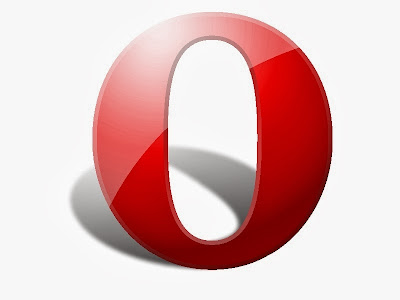
(+) Pros:
-Lightweight and fast
-Have an email client and RSS own, so agan not need to use other email client like Outlook, Thunderbird and other
-Features mouse gestures, making browsing experience more fun
-Turbo feature that can compress the current page so that the page opens slow connection faster
-Features a storage yard in the form .mht (single file), which is not owned by Chrome and Firefox in the standard version.
-Many features of the add / addons, widgets and applications
-The most unique feature of Opera is the "Voice Interaction". With this feature, agan can be ordered Opera to reload the page, log in, open a new tab, click the link and others with sound agan.
(-) Disadvantages:
-Failed to read the script at specific sites
-It looks too "advanced", making novice users difficulties when initial use
Advantages and Disadvantages of Internet Explorer

(+) Pros:
-Providing add ons, although not as much as Firefox
-Special Internet Explorer 9 (IE9), it looks more simple, elegant and attractive
-This browser is integrated with the Windows Operating System since become a standard browser from Microsoft
(-) Disadvantages:
-Failed to read the script several pages of the site (especially CSS)
-Special IE9 does not support Windows XP Operating System
-Aware of its marketshare continues to be eroded by Firefox and Chrome, Microsoft made a total change in IE9. The result is quite satisfactory. In terms of performance, IE9 also better than previous versions.
That's some comparison between browsers
The choice depends on your choice:
ReplyDeleteIf you want speed & performance as your metric then Chrome & Opera. Chrome with the enhanced extension capabilities.
If you want the best User Interface, Microsoft Edge could be your preference
Mozilla allows customization. So, if you want to twist & turn, firefox could be the choice
http://softwareall4.blogspot.in/2016/07/which-browser-to-choose-and-why.html